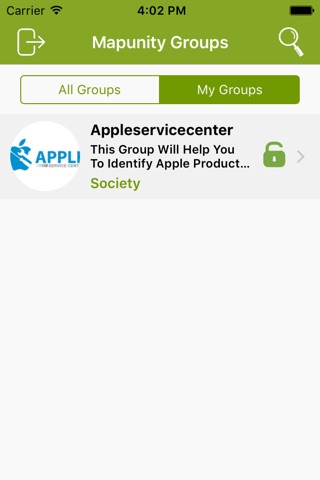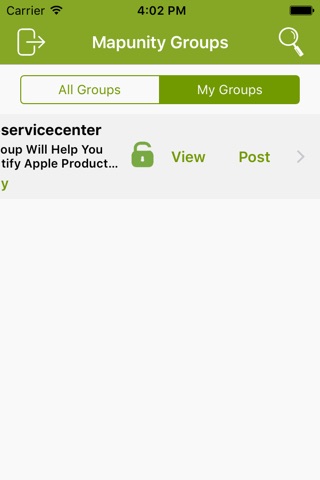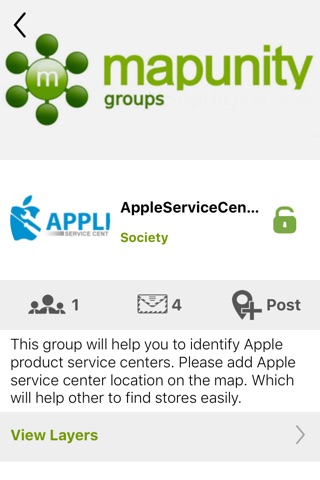mGroups
The Mapunity Groups (mGroups) is a Spatial Field Data Collection app. It allows you to mark places of interest on a map as points, lines or polygons and quickly post data into Groups and Layers. There are Open, Closed and Private Groups that provide different levels of permission in viewing and marking them.
It allows you to browse view and share the data from Groups and Layers of your choosing based on your current location with other people. You can collaborate, share and grow your Groups along with people who share similar interests.
FEATURES
• Groups View
My Groups segment let you view only the groups that you have created or of which you’re a member, while the All Groups segment allows you to browse through all of the Groups in Mapunity Groups whether you belong to it or not. Clicking takes you to the Group detail view, while left swipe will open up quick links to the Post and Layer view.
• Group Detail view
Displays the details of the Group. Describes the purpose of the Groups to allow you to choose the right one. It also shows how many Mappers, how many Posts and give you a link to all the layers inside the Group.
• Layer view
This allows you to view Layers that belong to the Group. You can choose multiple Layers to view or a single one. You are then taken to the post view.
• Post view
Shows all the Posts in the Layer and allows you to go between viewing the Posts in a list format or a map format. Default view will be list view.
• New Post view
This lets you mark new Posts to the Layers.
• Add Timeline post
This let you allow to add child post of the existing post on the post detail screen.
Continued use of GPS running in the background may decrease battery life.